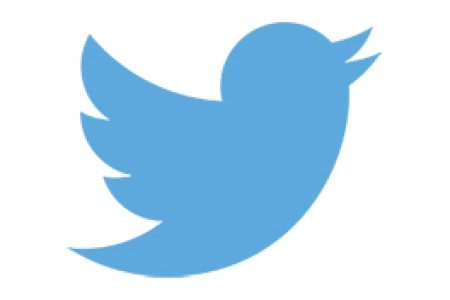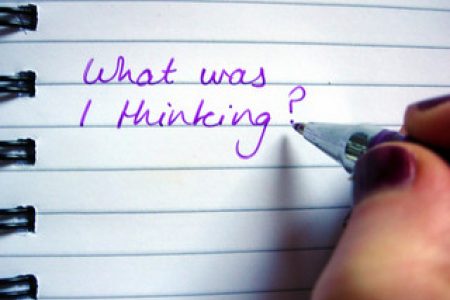How to tumble Tumblr
How do you start a Tumblr, beyond signing up for an account? What are the best practices? As with any social network, Tumblr has its own set of rules and customs. Here are seven things to keep in mind when Tumbling.
How do you start a Tumblr, beyond signing up for an account? What are the best practices? As with any social network, Tumblr has its own set of rules and customs. However, it's surprisingly hard to find relatively recent posts about this, especially focused on academic users. And since Tumblr is a very dynamic network, the more recent the post, the better. Yet while details may vary across fields, general principles remain the same and I've made a list of them below.
1. Think about what you want to achieve
As with blogging, starting a Tumblr with a specific aim in mind is something you need to consider carefully. If you want to use it as a research log you'll need to structure your tags and posts differently than if you want to use it to showcase some of the images you run across during your research or share funny lab stories.
2. Think visually
Tumblr is very much about the visual element and a well-placed gif, interesting video, or beautiful picture can serve to grab attention or clarify a point very well and increase the likelihood of reblogs of your post. Indeed, Tumblr can be all about the images as these posts from astronomy Tumblrs show. Whether commemorating Voyager 2's passing by Neptune 25 years ago, creating a beautiful animation of solar flares, showing the likeliest places life might be found in our solar system, or documenting the beauty of the stars, these posts utilise images to capture your attention and at the same time explain some of the science behind them or to interest you further in the topic.
3. Use your hashtags!
One of the strengths of Tumblr is their tagging system. It not only gives you the opportunity to order your blog and group posts and topics together, but it also makes your content easily discoverable network-wide. But only the first five are searchable, so be sure to put the more general and most important tags first. This post is a good resource for more detailed information on using hashtags.
4. Embed links
Be sure to embed links to your blog or to watermark your posts so as to allow people to easily reach your Tumblr, website, or blog even after the post has been reblogged. Also make your links open up in a new window, so people won't lose your post to return to after reading the linked page.
5. Pick a clean, easily readable theme
To prevent readers being distracted from your content, be sure to pick a simple theme, that places your posts at the centre of attention. Tumblr themes, as their layouts are called, can be pretty wild and hard to read. One element to take into account is choosing "infinite scroll", which will save your reader from having to hunt out your archive or the link to older posts.
6. Engage
Tumblr's main strength is its engaged community and to get the most out of your Tumblr experience it isn't just important to be discoverable and have great posts, but to be an active member of that community as well. Like posts by others, enable your ask box and answer any questions you might get on your subject.
7. Be kind (and don't be afraid to show some personality.)
As mentioned in this post on Tumblr etiquette, negativity is a huge turn-off and one of the easiest ways to drive readers away. Also, rudeness isn't very professional and if you are blogging 'in function' then you have to be careful to not reflect badly on your employer. At the same time, academic writing tends to be very formal and serious. Tumblr is far more informal, so don't be afraid to inject some personality and humour or light-heartedness into your Tumblr posts.