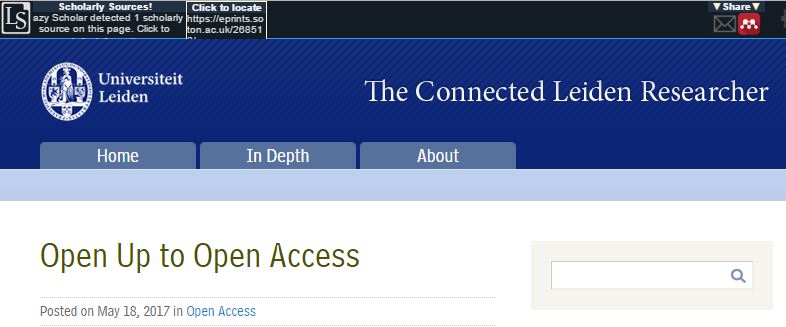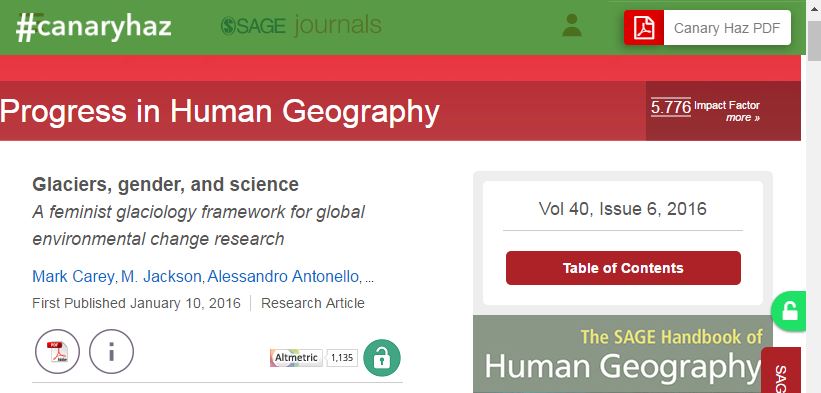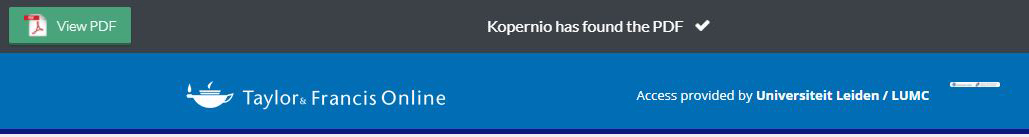Finding Access
It's frustrating when you run into (pay) walls when looking for journal articles and time consuming to track down access. These tools can help you do just that from right within your browser.
Work smart, not hard is an old adage and while sometimes hard work is what is needed to reach your goals, working smart always helps. This is especially true when searching for literature. It's frustrating when you run into (pay) walls when looking for journal articles and time consuming to track down access. But there are a number of useful tools out there that can assist you from right within your browser, provided that browser is Chrome or Firefox.
Lazy Scholar
The eldest of the three extensions I want to highlight is Lazy Scholar. A jack-of-all-trades, Lazy Scholar not only allows you to quickly find an accessible version of an article, it also provides link-sharing options, metrics, and quick citations. If you open a webpage and it contains a reference to a scholarly article, the plugin will immediately determine where you can find it online and if you can access it.
If you are on the homepage of an article it will quickly show you other ways it can be accessed, including via your university's institutional access and any Open Access versions. And when searching databases such as PubMed it will allow you to immediately find a PDF either through the library's link resolver or an Open Access copy.
Unpaywall
A quick way to discover Open Access versions of paywalled articles, Unpaywall is the latest brain child of the people at Impactstory. Whenever you land on an article page at a journal, Unpaywall will notify you if they've found PDF access for you. If you've got institutional access to the paywalled version, their lock will be blue. If they've found an Open Access version, the lock will be green or gold depending on the type of Open Access.
#canaryhaz
With a play on the well-known Twitter-based hashtag #CanHazPDF, #canaryhaz does exactly that. It searches for available PDFs for any scholarly articles you might find. Once you've made your account, this plugin will always provide a button to a PDF if one is available. Not just on the article page, but in Google Scholar as well.
Update March 2018:
In August 2017 #canaryhaz rebranded to Kopernio. They also added a number of library guides on how to access your library's proxy through Kopernio, including one for Leiden University. In addition to its previous functionalities, it added a locker option, which allows you to store PDFs for reading later.
Covered?
All three services work in a different way, using different sources and mechanics to trace the publications. As such it is possible that one might find an available PDF when the others might not. So they are a great set of tools to have in tandem. For more information about these tools and a number of similar ones, please visit Aaron Tay's excellent article (and excellent blog in general!) on Open Access discovery browser extensions.